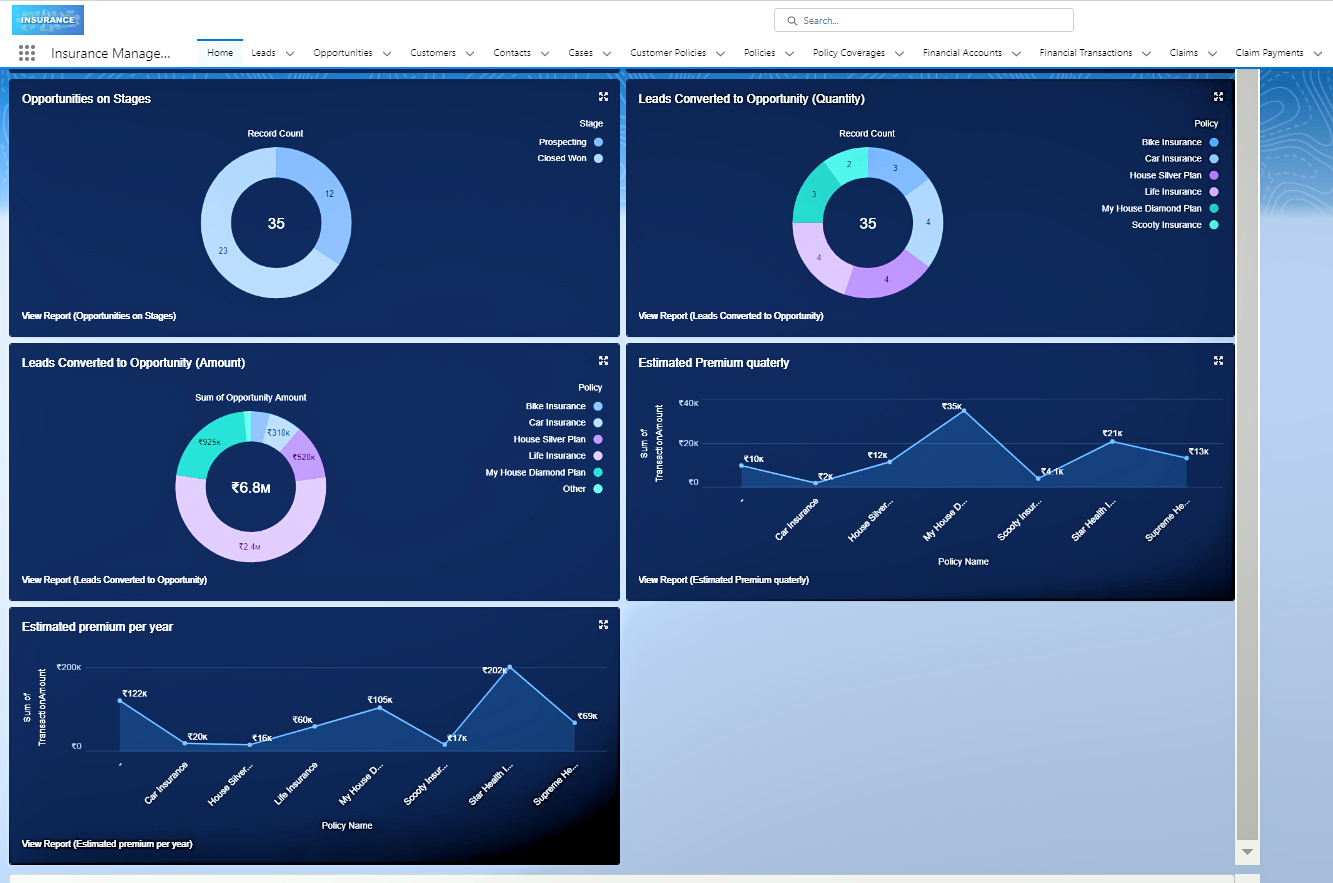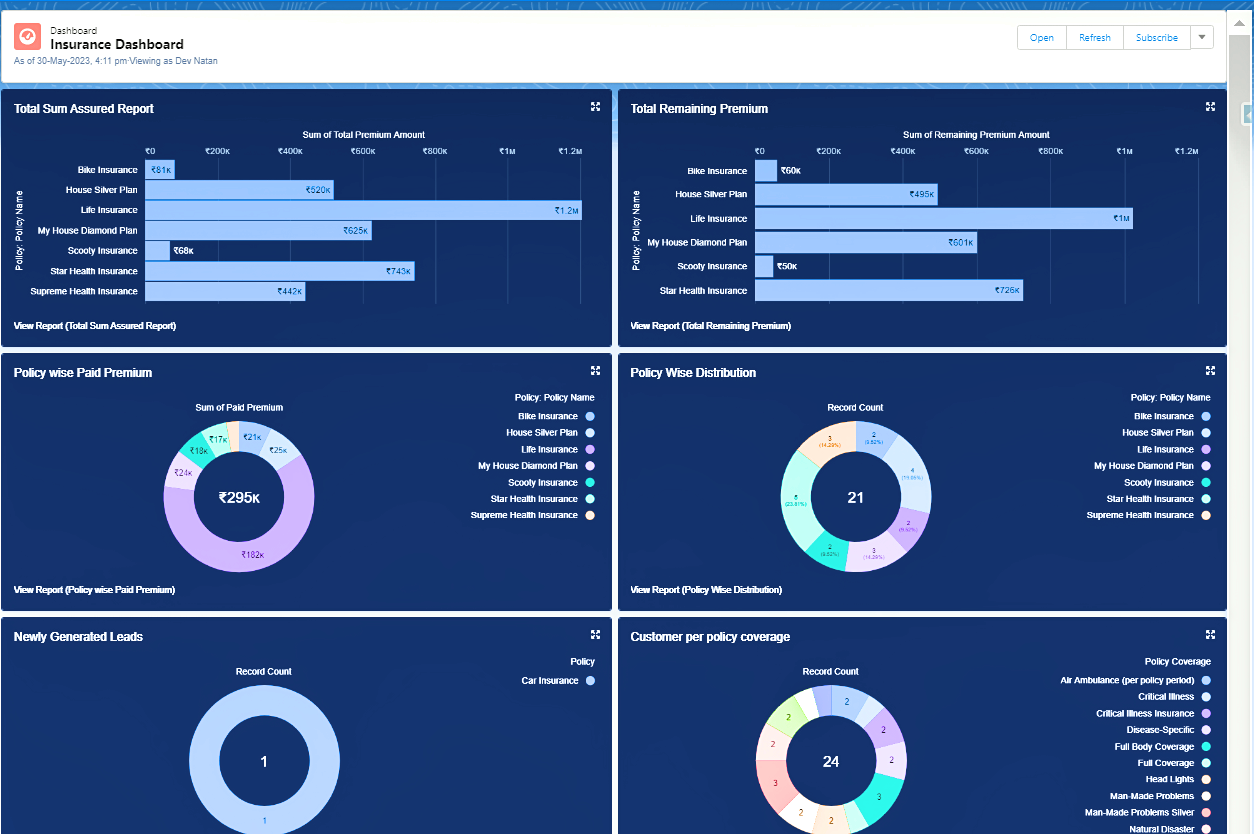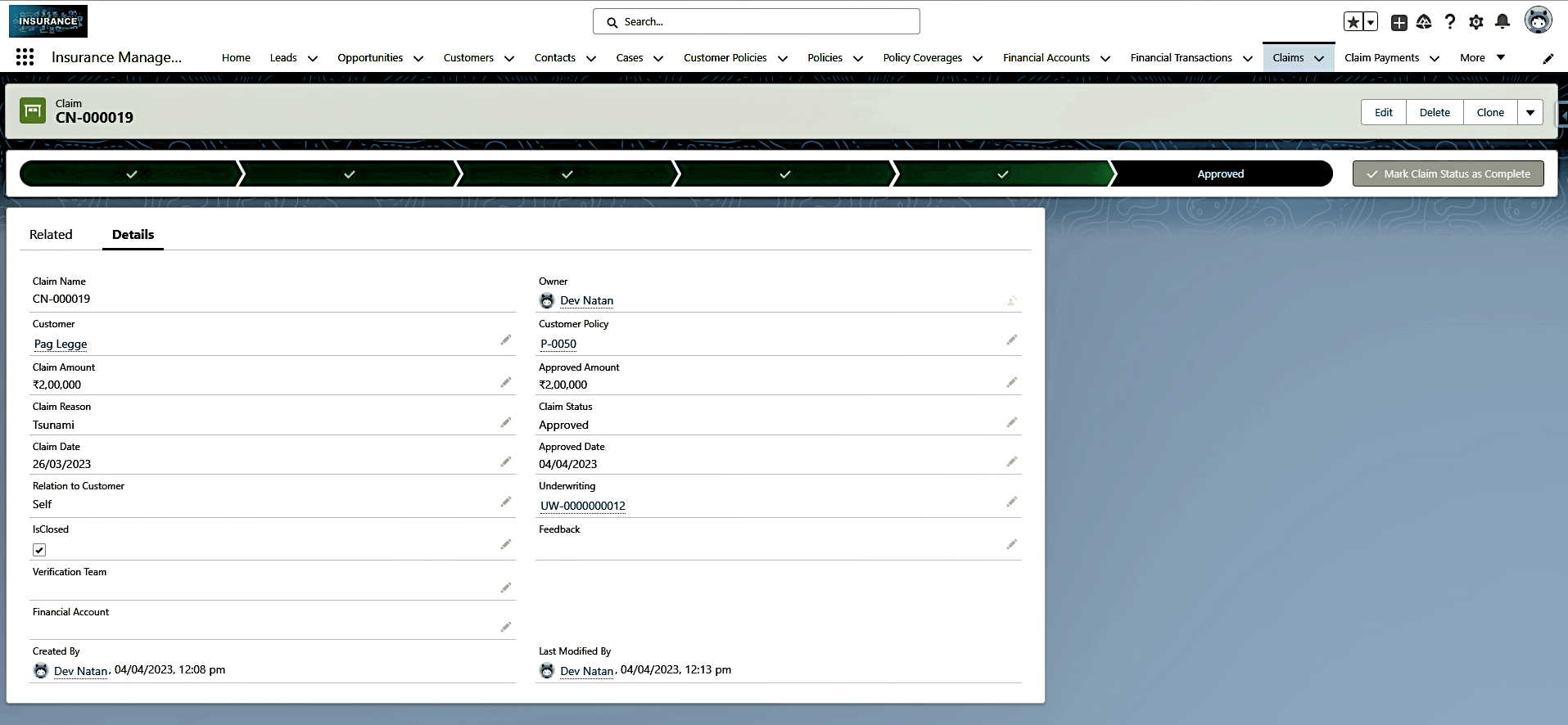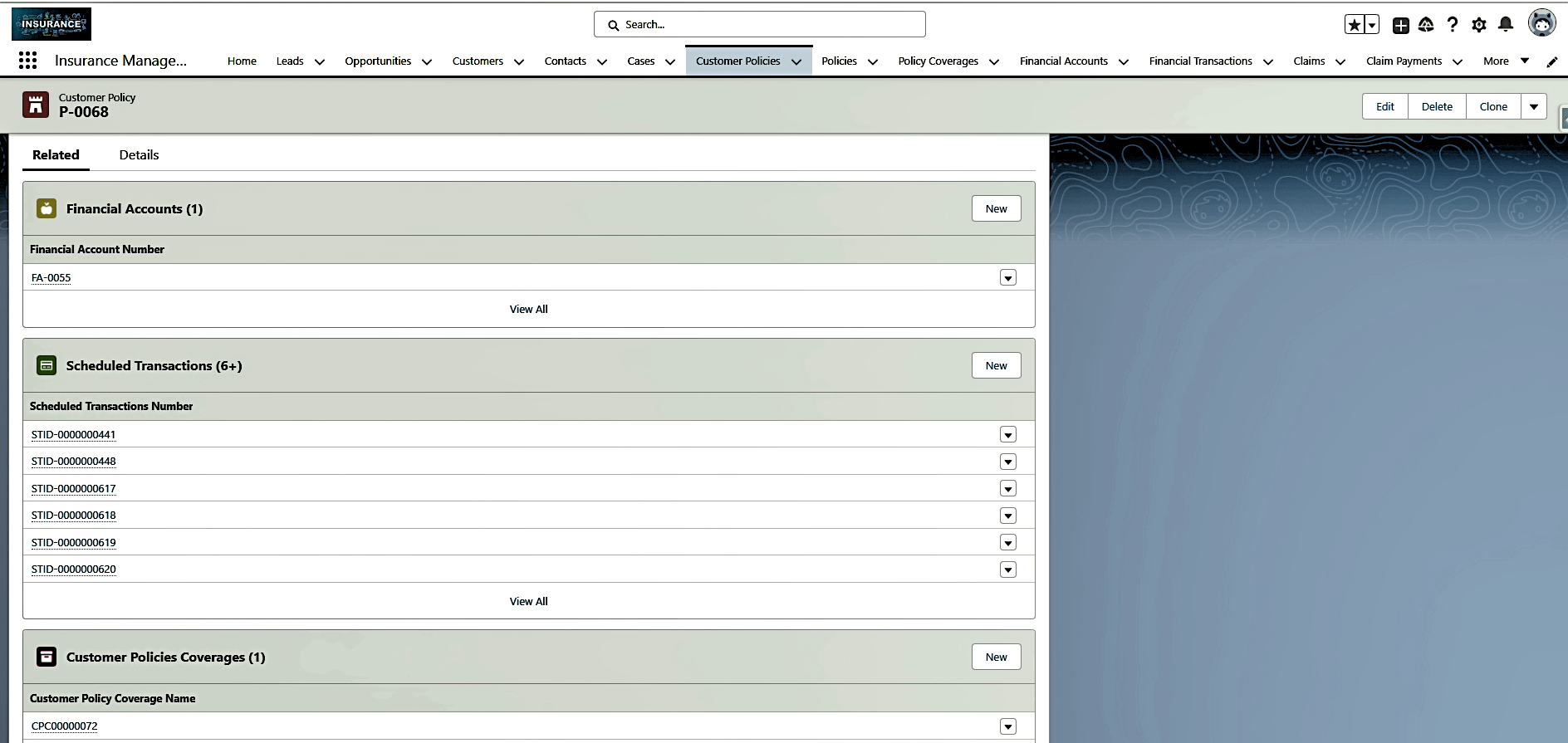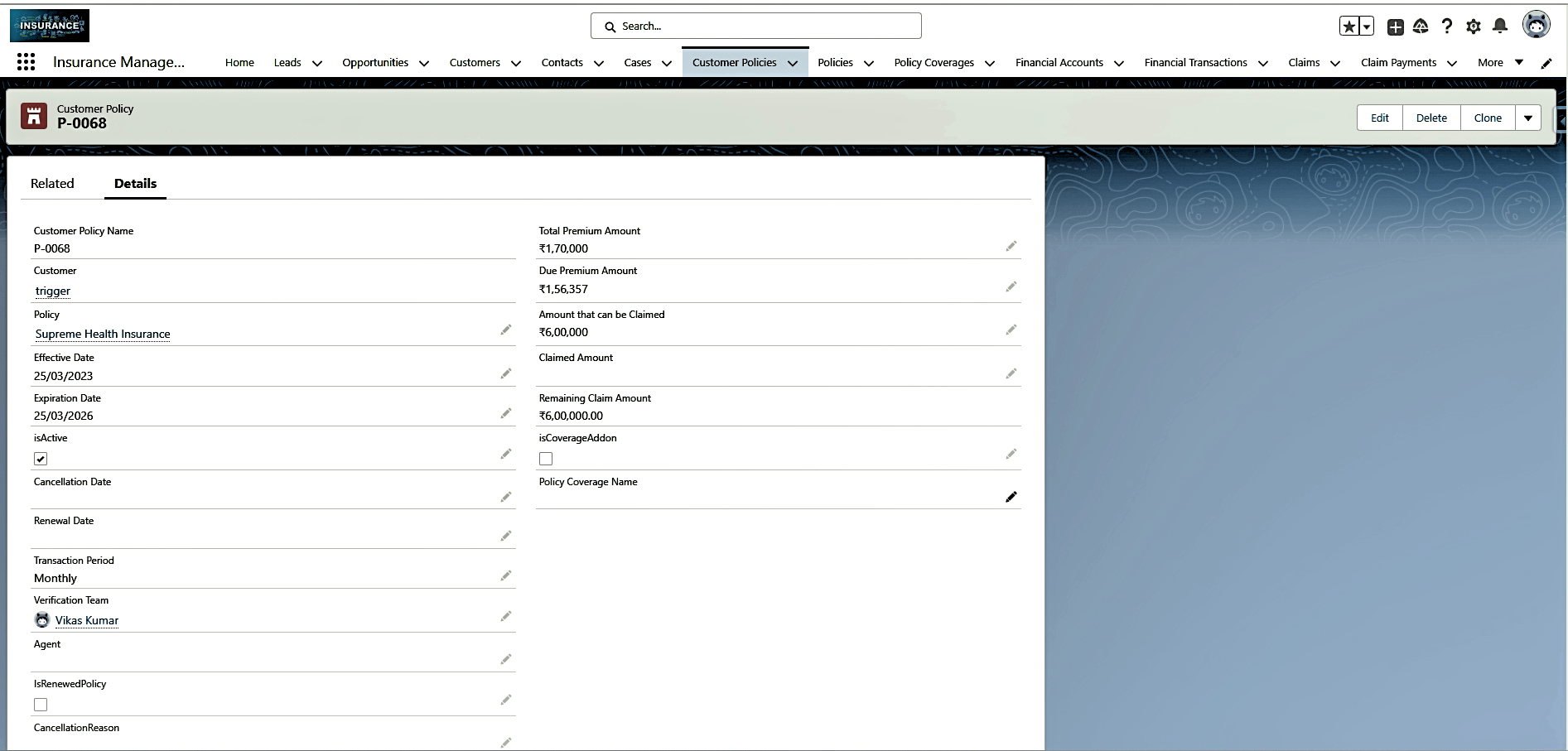InsureX - Enabling Smart Insurance Processes
InsureX on Salesforce comes as your one-stop solution to several challenges in the insurance business. It automates processes and reduces manual dependency, thus reducing the risk of errors and increasing operational efficiency. It also enables you to track the progress of all processes. You can easily monitor, record, and manage functions like agent activities, policies and cases, claim operations and settlement, fraud alerts, refunds, and litigation. The business acquired by each agent can be tracked, along with the details of policy bought and coverage opted for by the customer.
InsureX is beneficial for your customers as well, as it simplifies query resolution and facilitates changes in personal information, policy details or coverage options that they have bought. The next-level CRM allows them to connect instantly with the support teams. The information collection and verification process are automated, based on which you can decide whether a claim is genuine or fraudulent. This accelerates the claim settlement process.
Explore the benefits of the solution and gear up for faster growth in your insurance business.
Functionalities
Customer Management
Policy Management
Claim Management
Once we receive a claim request on any policy, verification is done to check the authenticity of the claim, based on various conditions and accordingly the claim amount will be approved and settlement will take place.
Case Management
We have built this out-of-the-box functionality for the customers to provide them with the finest services. They can raise the issues that they encounter during the purchase of policy by raising a claim request or asking for any changes in their personal information, other than medical records.
Refund Management

Why Choose InsureX?
- Get a snapshot of the client's past, present, and future life events.
- Use out-of-the-box metrics and charts to help deliver business goals.
- Slice and dice data on the go.
- Get seamless access to coverage, claims, and interaction information from a single window.
- Upsell and cross-sell with ease.
- Close claims and reduce case turnaround time.
- Improve efficiency by automating and streamlining various processes.
- Make data-driven decisions with comprehensive analytics and reporting capabilities.
- Identify trends and optimize your sales and service strategies.
- Cut down operational costs by reducing manual efforts, eliminating duplicate tasks, and improving overall efficiency. This helps to maximize the ROI.

Technologies Used
- Sales Cloud: We implement lead conversion customization, auto response rule lead process, automations and scheduled processes, web to lead, quote and approval process.
- Flows
- Triggers
- LWC
- Service Cloud: We use case assignment rules, case escalation rules, auto response rules, macros, email to case, live agent, chatbot, entitlement and milestones, automations and scheduled processes, email service, reports, dashboards.
- Experience Cloud: We use this to create screens using LWCs for users, agents, and customer care teams. Also, we involve our chatbot for user interaction.
- DocuSign: DocuSign is used to track the customer onboarding process and signing the documents, such as undertaking forms.
See it in Action